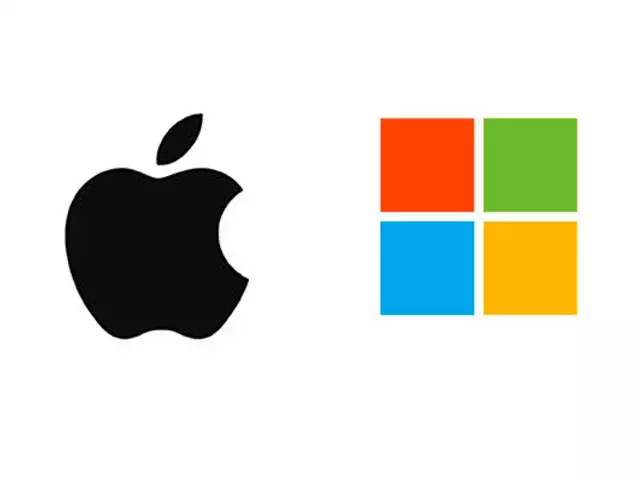Apple is known for offering a sleek user experience with its products, and slick marketing to match. Macs are no exception. There is a common perception that Macs are safer and less susceptible to viruses than Windows. But this is mostly a myth. While Macs have a lot of built-in protections and Apple is pretty responsive to new and existing threats, the Mac operating system isn’t necessarily stronger.

In other words, Macs are still vulnerable to malware, as the experts at ESET explain. Here, they give us the lowdown on the ways malware affects Macs, and what you can do to protect your Mac from viruses.
Types of malware that can affect Macs
Just like PCs, Macs can fall victim to a variety of malware. Short for “malicious software,” malware infects your device or network with code that damages, alters or steals your data in some way.
Malware is an umbrella term for a range of cyberattacks. These are common examples:
- Adware causes your device to display unwanted and unsolicited ads, often in the form of intrusive pop-ups.
- Phishing scams are emails, messages or ads that look like they’re from trusted senders, but really cybercriminals are behind them. They aim to get you to interact with the content — like by clicking on a link or an attachment or entering sensitive information.
- Ransomware demands you pay a sum of money — a “ransom” — or the cybercriminal will share or block access to your data.
- Spyware transfers your data to another device.
- Trojan horses are Mac viruses that are hidden or embedded within legitimate software. They usually aim to steal your data or monitor your activities for malicious reasons.
5 famous malware attacks on Macs
Let’s talk about case studies. There have been many large-scale malware attacks on Macs over the years, launched by career cybercriminals to talented high schoolers. These are some of the best-known examples:
1982: Elk Cloner
Remember floppy disks? Back in the early 80s, a teenager, Richard Skrenta, meant to prank his friends by altering computer games stored on floppy disks to taunt the players with messages. Instead, he created one of the first microcomputer viruses that spread “in the world,” meaning outside of the computer system or device in which it was written. The Mac virus attached itself to Apple’s operating system at the time, and would automatically copy itself to other computers via floppy disks. While Elk Cloner didn’t cause too much damage, it set the stage for other, devastating viruses.
1987: nVIR
This virus was initially spread via floppy disks before the creators published its source code. nVIR caused systems and computers to crash, and printers to stop working properly. It would also emit beeping sounds and display “don’t panic” messages to users… which naturally, led to panic!
1998: SevenDust 666
This cyber attack was devastating for victims who didn’t have backups of their data. The SevenDust malware infected a system’s hard drive and deleted all files, leaving a single file in the Extensions folder titled 666.
2009: iWorkS-A Trojan
As legacy Mac users would know, iWork is a suite of office applications created by Apple for its macOS and iOS systems. It includes Keynote, Pages and Numbers. In 2009, cybercriminals managed to infect iWork with a Trojan horse. The Mac virus was activated when users downloaded or tried to pirate copies of iWork, and would then proceed to track the user’s browsing activities, keystrokes and data.
2011: MacDefender. No matter which device you’re using, treat pop-ups with caution. With this 2011 scam, Mac users got popups alerting them that their system was infected with a virus. Of course, the popup also had a link to an antivirus software or update, where people were asked to enter their credit card details. But the threat wasn’t real and clicking on that link put users’ financial information at risk.

How Mac users can be proactive
To secure your device and data beyond Apple’s built-in protections, follow cybersecurity best practices. Aim to back up your data regularly, set up multi-factor authentication (MFA) on your key accounts like banking and email, and don’t open suspicious emails.
On the software side, accept all updates from your macOS. Apple constantly releases patches to fix flaws and address new threats, so it’s important to take five minutes to download an update and restart your device as soon as you get a notification.
It’s also worth investing in premium virus protection for Macs. ESET Cybersecurity Pro is a reliable antivirus, anti-spyware and anti-phishing software for Macs. It offers a multilayered defence against malware, viruses and identity theft attempts. Along with Mac virus scans, it also boosts your security with a personal firewall and parental controls, which offers peace of mind if you share a device with children. Plus, it increases your protection if you have to hop onto public WiFi networks, which is sometimes unavoidable.
Take charge of your Mac’s security now
While Macs have excellent protections in place, they’re not immune to malware attacks. Wait no more, and install the best antivirus software for Macs now.